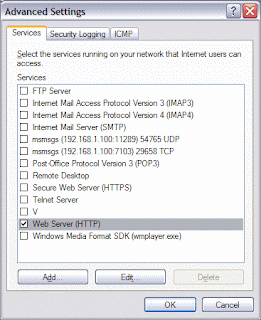HOW TO CONVERT PC INTO HOTSPOT WITHOUT USING ANY SOFTWARE
Convert your PC/Laptop into hotspot by using command prompt. Follow these steps to create hotspot
>> Open cmd.exe with administrator privilege
(click on start menu type cmd in search box & run cmd.exe as administrator)
>> Run this query in command prompt
netsh wlan set hostednetwork mode=allow ssid=WirelessHotspot key=password
(change last word password, You may put there anything as password by your choice. Same you can do with SSID WirelessHotspot)
>> Now run this command to initialize hotspot
netsh wlan start hostednetwork
>> Now go to Network connection property.
Right click on My network places >> Go to sharing tab >> "allow other user network to connect through this computer internet connection" select this option. This all we have done for connection 1
Select connection 2 >> Go to sharing tab >> select "allow other user............" option >>
Click on setting tab >> select HTTP & HTTPS
That's it you are done..
To stop hotspot run following command
netsh wlan stop hostednetwork
Thanks.....
like us on FB :- http://www.facebook.com/ChinmayInfotech
Please do comment & ask your queries.